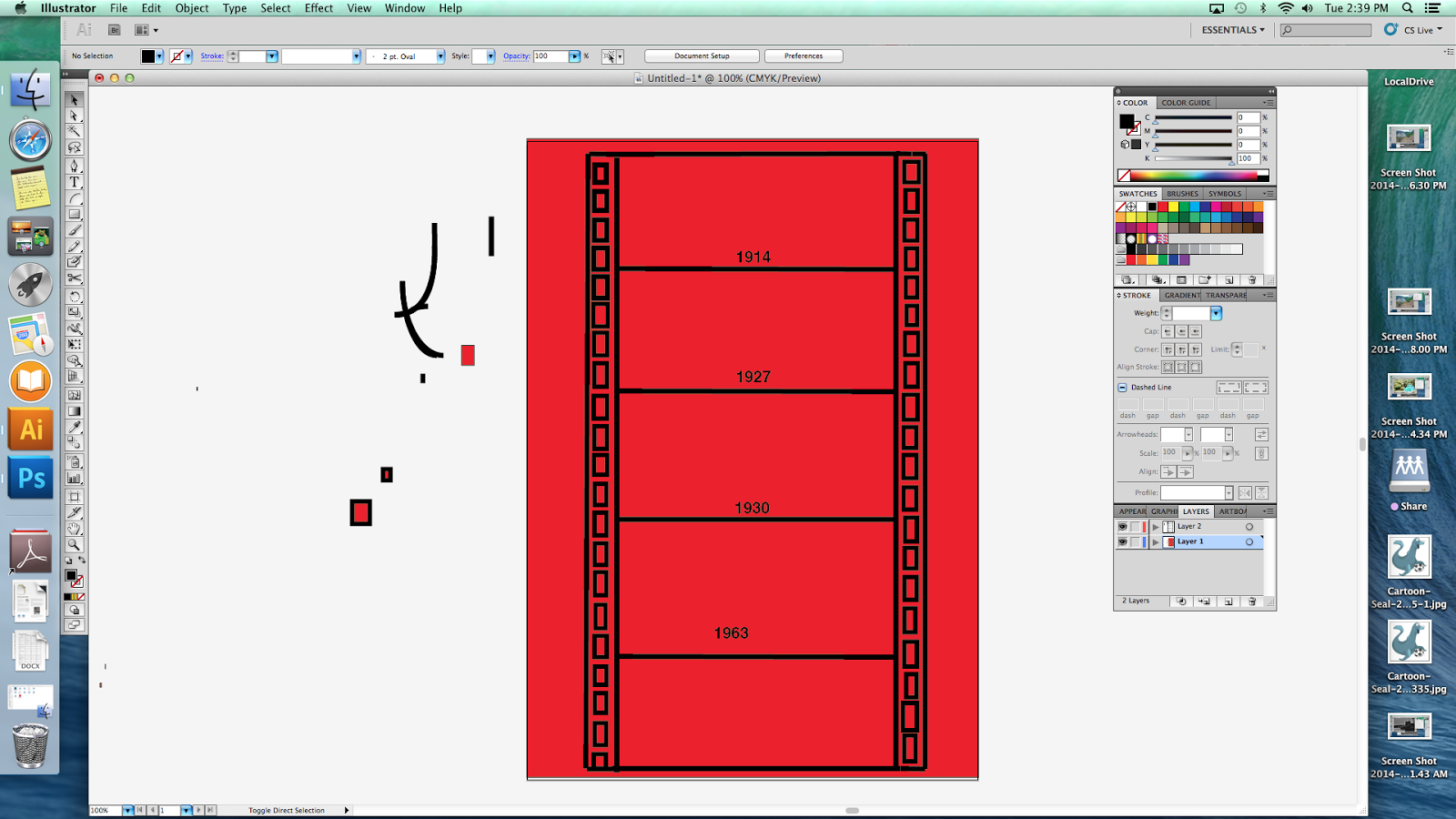The first thing i made was my re designed logo. i redesigned phones4u as it is a failing company. i redesigned it as a phone as it would attract younger people and they would recognise it as a phone. i have made it an iphone even though they do not sell iPhones as it is popular phone so would attract people even though it is false advertising. Since it is a cartoon it could be any different phone so people wouldn't get mad for the false advertising. The inspiration i got for my logo obviously came from the name as it is a phone shop i went for the idea of a phone which is when i started sketching. To make my logo, i started by doing sketch to get an idea on what i wanted my logo to look like, i then opened illustrator and started to make my design. I began to draw all the outlines using the line segment tool, i also used the ellipse tool to make the home button and the camera lens at the top. The next tool i used was the rounded rectangle tool to make the speaker under the camera. After that i used the curve tool to make a curve on the cable. I then continued to fill in the screen with a red colour like the original phones for you logo. Along with adding the name of the company using the text tool
I then made a website, i used a normal phone website to use as a base to see what kind of things i could add. i added a home which would have special deals and top products. i then added products were you could see all the phones they sell, and lastly a contact us were you could see phone numbers and addresses.
on the home page i had a large title and the logo i made, i also had top products and Christmas deals so customers would see the best deals. To make this i just used my imagination and the website. i didn't do any drawing or rough designs i just got straight in and changed it when needed. I used the rectangle tool to make all lines to separate the page up and make the design under the name. I pasted my logo in so it was on the home page of the website. I then used the text tool to type all the writing. up. I switched to photoshop and used the quick selection tool and the magnetic lasso tool to select pictures of phones and i pasted them in to be examples o what he company sells.
 I put my poster into a real life situation by placing it on top of a bus stop poster. I think if it was real it would look quite good as it stands out really well as it has really bright colours for ht name, red background and the white phone and poster. The black outlines also make the phone stand out a lot. I have also added a bit of detail for the cable, home button, camera lens and speaker.
I put my poster into a real life situation by placing it on top of a bus stop poster. I think if it was real it would look quite good as it stands out really well as it has really bright colours for ht name, red background and the white phone and poster. The black outlines also make the phone stand out a lot. I have also added a bit of detail for the cable, home button, camera lens and speaker.
i used hue and saturation to see what my logo would look like with different colours and weather it would look good brother or darker, i then used curves to make my logo black and white. i like it this way as it wasn't as vibrant but if it was to be a logo it would catch as many peoples eyes. I experimented with colours to see if the logo would look, better or worse with different shades. i decided that the original logo i made worked best; with the red and white.
 i used photoshop to change the colours of my logo which worked really well and was really easy to do as i have used photoshop before and it helped me see what the logo would look like i used illustrator to make the logo and website which was easy although i made a few mistakes and had to delete things and keep going back to make things look right. i also took a while on the colours trying to get them right and to put them where i wanted them but all in all it was rather easy to make them.
i used photoshop to change the colours of my logo which worked really well and was really easy to do as i have used photoshop before and it helped me see what the logo would look like i used illustrator to make the logo and website which was easy although i made a few mistakes and had to delete things and keep going back to make things look right. i also took a while on the colours trying to get them right and to put them where i wanted them but all in all it was rather easy to make them.
What i learnt- I learnt how to use a lot of photos skills. some things i can't remember and i have to ask how to do them or look back and other subjects which tells me how to do it but some tools i can do straight away as they are easy to remember. i think i am better at photoshop as i also use it a lot in photography
What went well- i think that my logo came out really well as i spent a lot of time designing and making it. I went wrong a few times which i was able to fi easily but i could get everting right first time as I'm to an expert at photoshop or designing logos. I also think that my logo looked really good on the bus stop.
How i could improve- My website could have had more effort. i think i should have done a rough drawing or it first rather than just starting it straight away because i struggled on ideas for the absit and i had to look at another phone website for more ideas which is were i got the idea for the christmas deals.
 I put my poster into a real life situation by placing it on top of a bus stop poster. I think if it was real it would look quite good as it stands out really well as it has really bright colours for ht name, red background and the white phone and poster. The black outlines also make the phone stand out a lot. I have also added a bit of detail for the cable, home button, camera lens and speaker.
I put my poster into a real life situation by placing it on top of a bus stop poster. I think if it was real it would look quite good as it stands out really well as it has really bright colours for ht name, red background and the white phone and poster. The black outlines also make the phone stand out a lot. I have also added a bit of detail for the cable, home button, camera lens and speaker.i used hue and saturation to see what my logo would look like with different colours and weather it would look good brother or darker, i then used curves to make my logo black and white. i like it this way as it wasn't as vibrant but if it was to be a logo it would catch as many peoples eyes. I experimented with colours to see if the logo would look, better or worse with different shades. i decided that the original logo i made worked best; with the red and white.
 i used photoshop to change the colours of my logo which worked really well and was really easy to do as i have used photoshop before and it helped me see what the logo would look like i used illustrator to make the logo and website which was easy although i made a few mistakes and had to delete things and keep going back to make things look right. i also took a while on the colours trying to get them right and to put them where i wanted them but all in all it was rather easy to make them.
i used photoshop to change the colours of my logo which worked really well and was really easy to do as i have used photoshop before and it helped me see what the logo would look like i used illustrator to make the logo and website which was easy although i made a few mistakes and had to delete things and keep going back to make things look right. i also took a while on the colours trying to get them right and to put them where i wanted them but all in all it was rather easy to make them.What i learnt- I learnt how to use a lot of photos skills. some things i can't remember and i have to ask how to do them or look back and other subjects which tells me how to do it but some tools i can do straight away as they are easy to remember. i think i am better at photoshop as i also use it a lot in photography
What went well- i think that my logo came out really well as i spent a lot of time designing and making it. I went wrong a few times which i was able to fi easily but i could get everting right first time as I'm to an expert at photoshop or designing logos. I also think that my logo looked really good on the bus stop.
How i could improve- My website could have had more effort. i think i should have done a rough drawing or it first rather than just starting it straight away because i struggled on ideas for the absit and i had to look at another phone website for more ideas which is were i got the idea for the christmas deals.